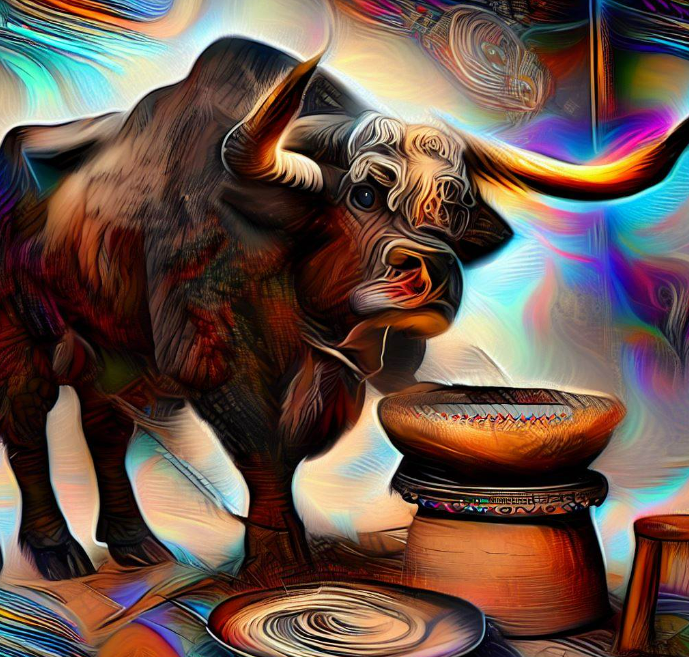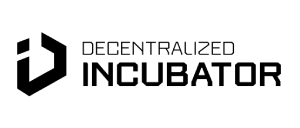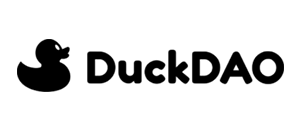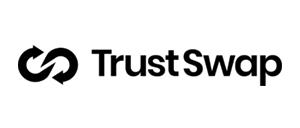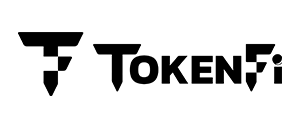The process to move $YAKS to BASE is straightforward. After conducting basic testing, and successfully moving LP and $YAKS, we can outline the very basic demo (as the process is very simple), and would take only a few minutes to complete.
We will outline below:
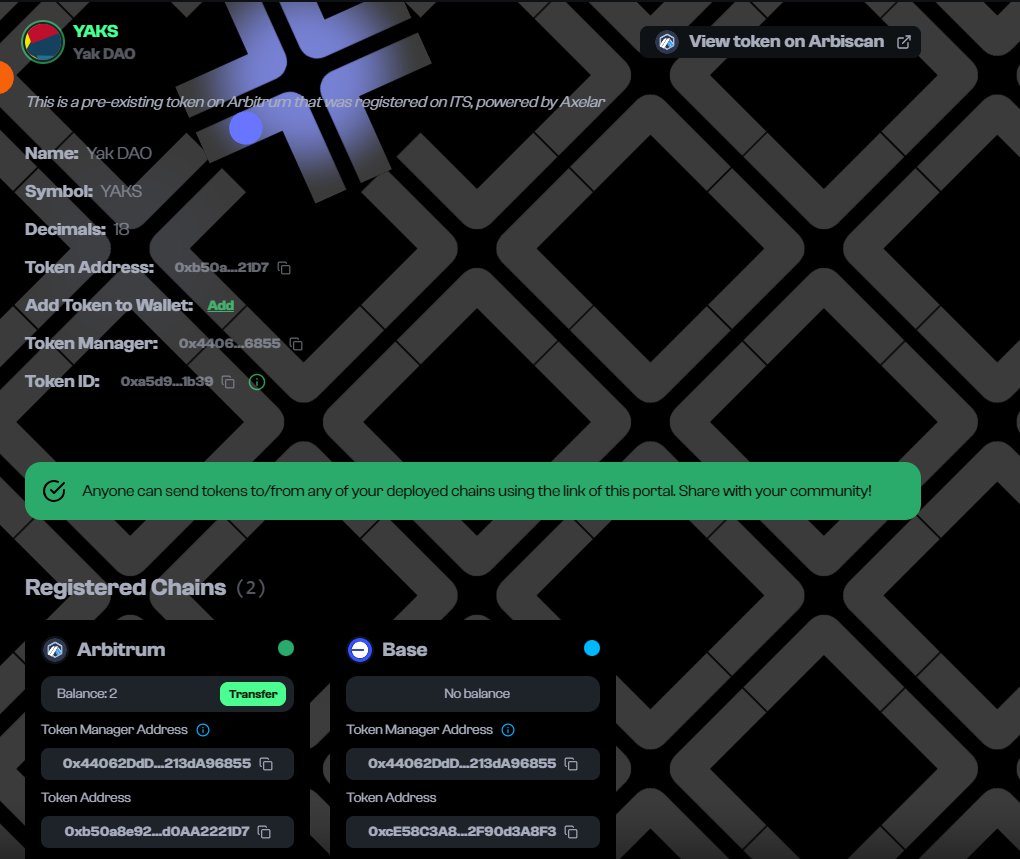
2) Connect Wallet (with $YAKS on ARB)
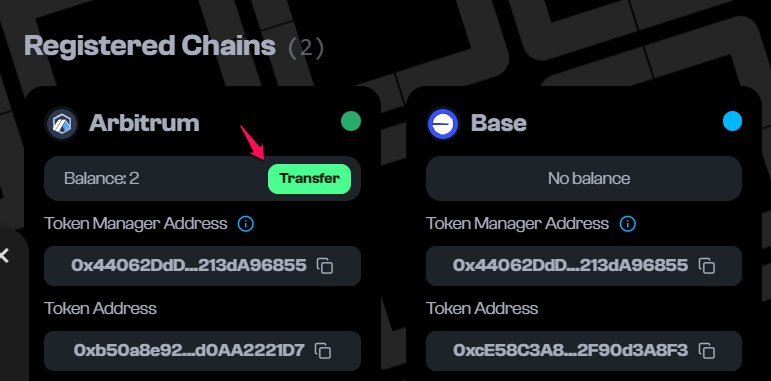
select full amount – transfer
3) As $YAKS token is a new token to Base, be sure to populate your wallet with add/import token function. Thank you.
Here is a video for further instructions:
Moving Yaks Tutorial 🐂 – Watch Video